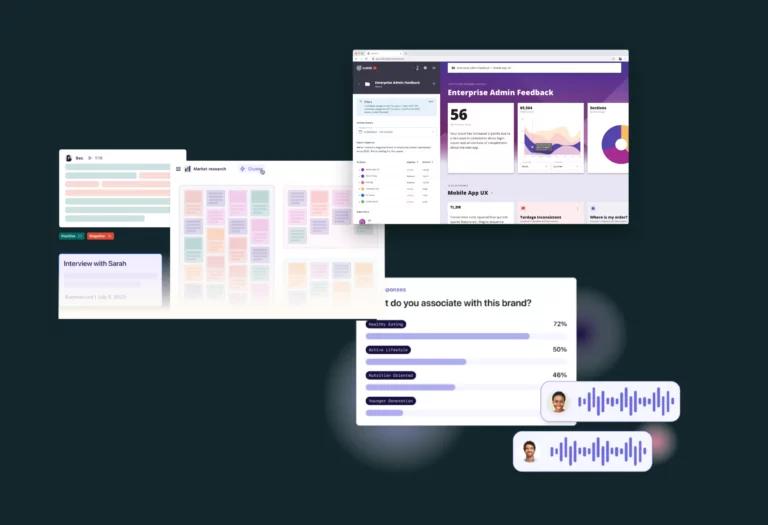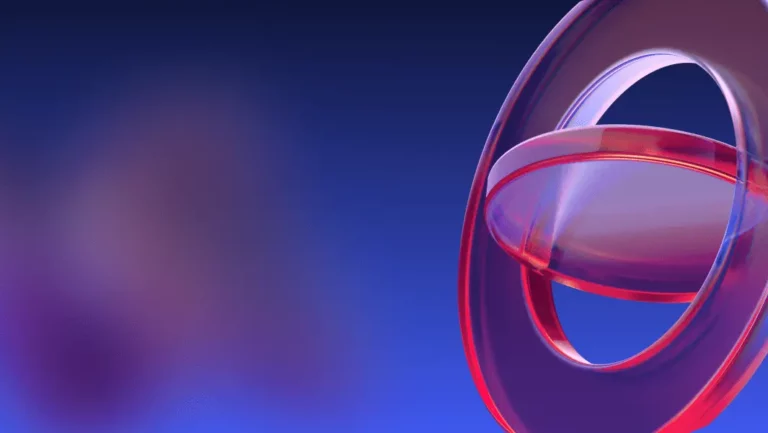At every moment in your innovation process you can use innovation tools, references, checklists and other innovation methods. We do the same in our innovation projects.
Let us give you some insights in our innovation toolkit. Let me present my weapons of choice at every stage within an innovation process!
Inspiration sources
1. Subscribe to innovation blogs
Everyday you and your innovation team should be fuelled with fresh ideas. Strong innovators have a huge backpack loaded with inspiring cases. RSS feeds are still my number one resource to get my personal daily shot of inspiration.
Where do you find new business ideas? How to keep track of emerging trends? The following sites have an excellent RSS-feed to connect to your own news reader.
- QZ.com
- Fast Codesign
- Inc.com
- Gigaom
- Trak.in
- Tech Cocktail
- Coolbusinessideas
- Business
- Opportunities.biz
- Tech In Asia
- The Verge
- On Startups
- Producthunt
- SmartPlanet
- Innovation Excellence
- Innovation Management
- Top Trends Now and Next
- Futurewire
- Growthhackers
- Hacker News
- Bothsides of the Table
- Prote.in
- Aulive.com
- Tech.eu
- The Nordic Web
- Arctic Startup
- Betakit.com
- Startup Stash
- Stratechery
- Harvard Business Review
- Japan Trends
- New York Times bits
- Technology Review by MIT
- Fubiz
- Venturebeat
- Mine That Data
- Idea Couture
- Uncommon Business
- Niche Geek
- Iterative Path
- Business Model Innovation
- Logic Emotion
- Business Insider: Chart of the day
- Crowdsourcing.org
- Reddit Startups
- Complete Innovator
- Future Foundation
- Think with Google
- DigitalTrends.com
- Angel List
- Oresund Startups
I manage and read my +500 feeds via Feedly (also available on iPad/mobile).
Pocket is a great tool for keeping a track of what you have already read & plan to read! Not only does it provide you with a searchable database of everything you read, it also runs on multiple platforms. Instapaper on the other hand, syncs all the articles you save & lets you read them offline on all your devices.
2. Use social media as innovation news filters
Use Flipboard(iPad) to create news channels on specific topics. With these apps I’ve made channels for “innovation”, “entrepreneurship”, “creativity” and so on. Every day I get the most popular articles related to these subjects. A good RSS Reader like Feedly is a win as well.
By using services as Klout you can find Twitter users that can be considered experts in a specific field. (e.g. business innovation, technology trends,…). Just create a Twitter list with these people and add this list to Flipboard. By doing so you can keep track of all the articles and links that these “influencers” share. If you’re looking for what your network is interested in, you should definitely use Nuzzel, it shows you the top stories, shared by your friends! Very useful!
@JoelGascoigne – Joel Cascoigne
@PeterVan – Peter Vander Auwera
@thulme – Tom Hulme
@polledemaagt – Polle de Maagt
@rags – Rags Srinivasan
@GreenbizStartup – Simone Veldema
@innovate – Braden Kelly
@Helenwalters – Helen Walters
@Baekdal – Thomas Baekdal
@Markevans – Mark Evans
@rrhoover -Ryan Hoover
@tijs – Tijs Vrolix
@jkloren – Julian Keith Loren
@Alexosterwalder – Alex Osterwalder
@chr1sa – Chris Anderson
@ericries – Eric Ries
@designthinkers – Arne Van Oosterom
@mtrends – Rudy De Waele
@paulsloane – Paul Sloane
@bhc3 – Hutch Carpenter
@Garyphayes – Gary Hayes
@EdwinRes – Edwin Res
Don’t forget to make a search column with the twitter @usernames of your most important clients, partners or your competitors. For example, to see who’s talking to us: “@nickdemey” OR “@philderidder”
3. Stay updated through #hashtags
Use a dedicated twitter client (e.g. Tweetdeck, Hootsuite) to create columns on specific topic clusters. To get you started you could track specific hashtags: #bmgen, #innochat or #creativity. Keeping track of hashtags of specific innovation, marketing or trend conferences will give you good suggestions on who to follow in the innovation field. Here is good overview of the most important tech events in Europe by Mike Butcher. Another great tip is to follow specific region hashtags. Today quite a few regions have their own hashtag to share information about technology and startups. Besides getting news on events, startups etc., these hashtags are very useful when planning an inspiration trip or reaching out to specific communities.
@JoelGascoigne – Joel Cascoigne
@PeterVan – Peter Vander Auwera
@thulme – Tom Hulme
@polledemaagt – Polle de Maagt
@rags – Rags Srinivasan
@GreenbizStartup – Simone Veldema
@innovate – Braden Kelly
@Helenwalters – Helen Walters
@Baekdal – Thomas Baekdal
@Markevans – Mark Evans
@rrhoover -Ryan Hoover
@tijs – Tijs Vrolix
@jkloren – Julian Keith Loren
@Alexosterwalder – Alex Osterwalder
@chr1sa – Chris Anderson
@ericries – Eric Ries
@designthinkers – Arne Van Oosterom
@mtrends – Rudy De Waele
@paulsloane – Paul Sloane
@bhc3 – Hutch Carpenter
@Garyphayes – Gary Hayes
@EdwinRes – Edwin Res
- #sthlmtech – Stockholm
- #Siliconbeach – Los Angeles
- #CPHFTW – Copenhagen
- #NordicTech – Nordics
- #FinlandTech – Finland
- #StartupIceland – Iceland
- #SwedenTech – Sweden
- #GbgTech – Göteborg
- #Tech_NO – Norway
- #EstonianMafia – Estonia
- #BeTech – Belgium
- #startupdk – Denmark
- #helyes – Helsinki
- #TechOslo – Oslo
- #Malmostartups – Malmö
- #UppsalaTech – Uppsala
When reading on Twitter you can star interesting tweets. Use a service like IFTTT.com to push the links in these tweets to your Pocket reader, so you can read them when you have time on your iPad. Again, by using Tweetdeck. You could create very specific search queries by combining search terms. Example of a query for one Tweetdeck column: “business innovation” OR “new business model” OR “new revenue model”. Of course you can use the good old Google Alerts service to get similar kind of notifications on new articles, directly in your mailbox. If you want a more advanced solution, give Mention.Com a try. Recently we experimented with Buzzsumo, which lets you analyze what content performs best for any topic or competitor.
Reports & inspiration documents
1. To print: trend maps & info graphics
Many agencies and organizations share amazing PDF’s and research papers packed with tons of inspiration. Explore & enjoy!
- Futurescan: +200 thought-provoking future predictions
- Technology extinction timeline (pdf)
- Now And Next Trend map (pdf)
- Consumer Trend Canvas
Don’t forget to spice up your office with some of our free (!) innovation posters!
2. To read : trend reports & websites
Evolve or dissolve! These reports will give you a better idea of where we are heading. Make a coffee and read them.
- Envisioning Emerging Technologies
- MostContagious (scroll for PDF download)
- Nielsen (example: social media innovation)
- David Report, trends in design, culture and commercial life
- McKinsey Global Institute
- World Economic Forum: Outlook on the Global Agenda 2015
- Gartner’s Top 10 Strategic Technology Trends for 2017
- The Economist: The World in 2016
Videos
Videos are awesome & luckily the internet will provide you with endless of hours of video watching! To discover great video content you could go to Khanacademy, Zeitgeist Minds, Youtube or other video sites likes Vimeo (PSFK’s channel). You could search for “Documentaries”(Example: Everything is a Remix ), Concept videos (Example: MAG+ ), and so on. If you want to find very remarkable and inspiring videos on the future of technology you can start your search by looking for specific technology conferences or research labs: examples: “Siggraph”, “MIT”,… (PatchMatch: Structural Image Editing , SIGGRAPH 2010: Squidsoup’s Glowing Pathfinder Bugs,…). … or you could take a look at our links below 😉
1. Our top ted picks
Remember that you can browse TED Talks by topic (e.g. Failure) or browse curated lists/themes (e.g. innovation). On this page you can find 15 TED Talks that inspire Design Thinking.
2. Documentaries to keep you alive
Fiction rocks!! Just take a look at the programs from major (documentary) film festivals around the world and you will surely find the first handful of documentaries you don’t want to miss. We regularly check-up on the programmes from Sundance, SXSW, CPH:DOX… If it is too much of a hassle to skim the often packed programs, you can opt for these 11 documentaries that will make you a smarter marketer, or jump straight to this Wikipedia list of Oscar nominated documentaries. If Innovation is all you care about, then ask Quora what are some of the best documentaries about innovation!
Don’t forget to watch this great documentary!
Books on frameworks, models & tools
1. The innovative mindset
These books will help you train and maintain the innovation mindset necessary to succeed!
- The Lean Startup – By Eric Ries
- LeanB2B – How to apply Lean Startup in B2B – By Etienne Garbugli
- The Power of Habit: Why We Do What We Do in Life and Business
- Made to Stick: Why Some Ideas Survive and Others Die
- The Ten Faces of Innovation (Tom Kelley – IDEO)
- The Design of Business: Why Design Thinking is the Next Competitive Advantage
- Portugese book on Design Thinking with tons of Innovation tools and frameworks. (PDF)
- The Innovator’s Dilemma: The Revolutionary Book That Will Change the Way You Do Business
- Zero to One: Notes on startups, or how to build the future
- The Innovator’s Method: Bringing the Lean Start-up into Your Organisation
- Creativity, Inc.: Overcoming the Unseen Forces That Stand in the Way of True Inspiration
- Start with Why: How Great Leaders Inspire Everyone to Take Action
2. Books on innovation tools
Here are some awesome inspirational books offering concrete tools for your innovation projects.
- Gamestorming: A Playbook for Innovators, Rulebreakers, and Changemakers
- This is Service Design Thinking: Basics, Tools, Cases
- Design Research: Methods and Perspectives
- Don’t Just Roll The Dice: A usefully short guide to software pricing
- Go Gamestorm: Linked to the book mentioned above. Packed with exercises and examples on how to brainstorm and other creativity techniques.
- Proven Models: One of the most extensive lists with all possible frameworks used in innovation (and management).
- Service Design Tools: A visual overview with tons of tools & templates. Great resource!
- Innowiz: Great collection of innovation & creativity tools
- Pen & Paper Tools for getting from Research to Design
- Uxbooth: Complete Beginner’s Guide to Design Research
- Startups: This is how design works
- Design Survival Guide
- 100 images for visual brainstorming.
3. Innovation challengers
Any Innovation professional should challenge status quo. Below are some books raising important questions.
- Free: The Future of a Radical Price
- Business Model Generation: A Handbook for Visionaries, Game Changers, and Challengers
- Mine Is Yours: The Rise of Collaborative Consumption (Rachel Botsman)
- Why We Buy: The Science Of Shopping
- Democratizating Innovation
- Open Service Innovation: Rethinking Your Business to Grow and Compete in a New Era
- Cognitive Surplus: Creativity and Generosity in a Connected Age
If you want more challengers, we recommend this awesome list of 30 What If Questions… made by us 😉
4. Innovation cases: best practices & huge failures!
Learn from the best cases – and the absolutely huge failures!
Other publications to keep an eye on: Wired Magazine, The Economist, HBR innovation,…
Don’t have time to sit and read a whole book? Why don’t you download some audiobooks and listen on the go? You can for example use Audible.com or search iTunes store for audiobooks – some are even free, like Chris Anderson’s Free – the future of a radical price.
No time to read a whole book & not a fan of audiobooks? Then Blinkist offers summaries of great nonfiction books’ key insights, so you can get the essence of a book in only 15 minutes.
Books on frameworks, models & tools
While many swear by Evernote (capturing notes) and Basecamp (project management) I must admit that I hate these tools. Every once in while somebody convinces me that I really should try both tools. Several days later I already forget that I had these in place. I can’t commit myself to explore their full potential I guess. Both tools give you a false sense of control. Getting info in these tools is easy, getting anything relevant or useful out again is another story.
1. Always get feedback from your users
- Get instant feedback on mock-ups and ideas via 5 second Test, now a part of Usabilityhub, where you can test your designs and mockups on real people. Another great website is Usertesting.com.
- In depth feedback on prototypes and mock-ups via ConceptShare.com.
- Use Keynotopia to create wireframes and prototypes via Powerpoint and Keynote
- Launchrock or Kickofflabs are awesome to test your business case in a real world context. Get inspiration on how to create a viral launch page and if people are interested in your idea you’ll end up with a significant mailing list (Bonus: use tools like Mailchimp to mange your mailing list).
- Use Betali.st to prototypes ideas & get sign-ups from early adopters.
- Don’t forget to A/B test you launch page with services like Optimizely.
- Track traffic with Google Analytics, Inspectlet, Mixpanel and KISSmetrics, and check what parts of your website the users are actually looking at with Crazyegg‘s heat map tool.
- Another way to test the viability of your project is by selling your prototype on sites like Craigslist or launch a crowdfunding campaign…. you can even do this before you have a prototype! For inspiration on how to hack your crowdfunding campaign read this blog post by Tim Ferriss & Ethan Mollick’s top tips on his website.
2. Make it stick with visualisations
Visualisations increase the likelihood that things will be remembered, by a lot! So always always make sure to make your innovation project visual! Below are some terrific tools that we use daily:
- Paper: Drawing on your iPad
- Visual.ly: Create stunning infographics.
- Business Model Toolbox for iPad (Business Model Generation).
- Mindmeister.com: Online shared mind maps supported by a neat iPad app.
- Use Mural.ly for infinite digital whiteboards: visual collaboration made easy.
- MyFonts has an awesome tool to define of which font a specific text is ‘made of’.
- Placeit to create beautiful mockups in seconds.
3. Sharing is caring
Remember to share knowledge, both internally and externally! Below are some great tools for sharing innovation knowledge and to collaborate on projects!
Handpick.me: Send your clients or team an automatic daily mail with your hand picked news & blog articles. You can even add comments to every item. Great tool!
Many people forget that you can Share your screen via Skype to do presentations. Make use of it!
Capture and discuss ideas within your organisation via Spigit.com.
Don’t forget to use Dropbox & Google Drive!
For internal communication we are using Slack, we’re definitely powerusers. Other people prefer services like Podio & Yammer, but these services haven’t managed to stick to our routines (yet?).
4. Productivity is (one) key to success
“Work smarter”. You have heard it before, probably one too many times. However, there are tons of amazing services making your innovation life easier. Below we have collected our top productivity tips for an innovation professional!
Remember to stay safe while only remembering one password? Use services like 1Password & LastPass!
Learn keyboard shortcuts! Here is a list of 13 Keyboard tricks if you have a Mac. Also remember to customize your own short-cuts. We are huge fans of easy access to “Copy picture of selected area to clipboard.
Utilize awesome browser extensions. For Chrome we like Rapportive, Send With Gmail, StayFocused, Adblock, Pocket, The Great Suspender, Google Dictionary …
Not satisfied? Check out The 101 Most Useful Websites: A great list of productivity tools!
Non digital tools
Excel is not the most engaging innovation tool, is it? During our workshops and innovation projects we use several tools & templates which help our clients to innovate faster.
1. General tips
Some general tips for innovating with non-digital tools:
Post-its! You can never get enough, right? We use them for everything, all the time!
Jot Pen: for iPad sketching
Stick on White boards. We have a few of these at the office. Might be useful in specific sessions.
White Board paint is nice but we’re still looking for affordable magnetic whiteboard paint. All tips are welcome!
When using post-its remember to use bold-pens so people can read them from far away. Also try to only write one thing per post it, in this way it is easier to move them around, and don’t forget to utilize the different colours for categories etc.
2. Specific tools for workshops
Innovation workshops should be interactive! These tools let all the participants… well… participate!
Business Model Brainstorm kit: Visual tool with magnets (awesome!)
The above tool works great with the Business Model Canvas (remember to print it in XXL & use post-its when using the canvas!).
Business Model Examples: Great for kickstarting the thought process (awesome #2!)
IDEO Method Cards: 51 Ways to Inspire Design
3. Tools for diy
Never stop making! This also applies to creating tools. Below are some links that can help you to create your own non-digital tools for your innovative-life!
Print your own brainstorm cards via Moo (Printfinity) service
Print a Persona Template Poster for brainstorm sessions and get inspiration from this list of Persona on Flickr
Hello, Startup: A Programmer’s Guide to Building Products, Technologies & Teams.
Pitching
Every innovation professional will occasionally need to present their project – whether it is to a sponsor (e.g. senior management), customer, media or the family. Unfortunately, we see far too many crappy presentations. Luckily, the solution is right here in front you you, because the internet is full of ways to become a presentation ninja. Remember: Don’t blame your tools for creating a mediocre presentation. Just Learn from the masters and level up!
1. Tools for making & sharing awesome slides
To create rocking slide decks: Keep it short and simple, try to amaze your audience but please stop talking about ‘elevator pitches’. Oh, and stop using Prezi.com, really… -thanks
Keynote on Mac still rocks but even when you’re limited to Powerpoint you can create rocking slides. Don’t forget to check how to seamless transition from Keynote to a Browser. You don’t have Keynote nor Powerpoint? No problem, Canva is here to help (even with a super easy & cool get-started tool!).
Other great tips on how to create awesome slides can be found from these links:
Once you have created a rocking slidedeck, don’t waste the opportunity to share it with the world. Slideshare: Slideshare.net is more or less the Youtube of presentation sites but that doesn’t mean that this is the only option to showcase your presentations. Other start-ups are working hard to offer competitive alternatives. Keep an eye on Speakerdeck.com a project that might disrupt this field anytime soon. Even Scribd might be a good solution for you. Just go out and play!
2. Find eye-catching images & company logos
Let us just repeat the golden rule: 1 slide = 1 idea = 1 image! Right!? So the obvious question is, where do you find stunning images for your presentation? We have collected our go-to sources here.
Creative commons license ftw:
Flickr.com has a huge selection of high res images that are available under Creative Commons license.
Personally I’ve created a short code in my browser (Chrome) to do a direct search for CC images. Just add Flickr to your Quick Searches (manage search engines under preferences) and point your url to: http://www.flickr.com/search/?q=%s&l=cc&s=int
As a short code I chose “flcc”. Every time you need an image under Creative Commons license you can just type something like “flcc house” in your URL bar in Chrome. Bang – Beautiful images!
If the above trick doesn’t do the job, you can use one of these websites:
Stock photos:
If you can’t find the images you’re looking for you will find (hopefully) exactly what you need on these stock photo sites. But please, don’t pick these cheesy overacted no-minority-has-been-left-out team photo’s. If you want to show people, just take pictures of your own real life brainstorms. It’s cheaper and more convincing!
Nounproject.com Vector images and illustrations can be found on the nounproject. No more fooling around with blurry pixelated images!
IconFinder is super easy to use when y0u are looking for an awesome… icon.
Stock Photos that don’t suck is a very useful blogpost with links to other sites with free (!) high-res (!!) images.
Pictofigo is the galaxy of free-hand drawings!
Still no success finding the right photo? Then try 99design.
Need a high quality company logo:
First stop, go to their official website and look for a button Brand identity. Many times there is a vector file (pdf, ai, eps,..) that you can download with some guidelines on how to use them properly.
Next stop: Go to brandsoftheworld.com where they have a huge collection of logos available for you to download.
Search google for PDF files on the domain of the your company. (e.g. press releases). Most of the time you can open the PDF in a program like Adobe Illustrator. Just copy the logo and export to a format of your choice. Google example: “site:nike.com file:.pdf press” of try “file:.pdf press release”.
3. Awesome & horrible presentations
Browsing on NoteAndPoint.com, Dribbble.com or Behance will definitely give you the necessary inspiration boost! Other great sources for awesome & horrible presentations are:
Watch every pitch of Dragons Den! (I’m serious about this.) See how other inventors succeed or fail at pitching their idea to investors.
When meeting an investor or customer, the slides won’t present themselves, so you better learn how to communicate effectively! These great sources will help you along the way.
Amy Cuddy: Your body language shapes who you are (TED Video)
Please share other great sources with us!
When meeting an investor or customer, the slides won’t present themselves, so you better learn how to communicate effectively! These great sources will help you along the way.